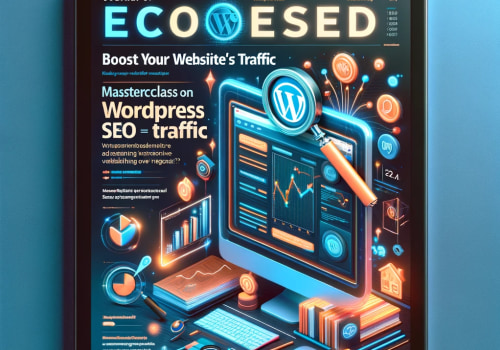How to Optimize Your WordPress Site For Search Engines
If you want to get more traffic to your WordPress site, you need to use the right SEO practices. That means creating quality content and optimizing your website for search engines.
One important step in your on-page SEO is to craft strong, well-optimized title tags. This will tell users and search engines what your page is about.
Yoast
Yoast SEO is the only WordPress plugin made by world-renowned search engine optimization experts. It helps you make the most of your site’s potential, giving you everything you need to rank higher in search engines.
It also provides a full SEO analysis of your page content, with scores showing the strengths and weaknesses. These are easy to see and can be improved, based on a range of factors.
For example, Yoast tells you whether you need internal links and keyphrases in your headings and introductions. It will also help you identify related keywords that can help you get more traffic.
Yoast also automatically adds canonical tags to all of your pages, posts and archives so that search engines can index them without duplicate content problems. This can save you a lot of work, especially if you have multiple versions of the same product or service, each with their own URLs. It also automatically generates XML sitemaps.
Google Analytics
Whether you’re a WordPress beginner or an expert, you can get your website tracking up and running in no time with the help of a Google Analytics plugin. This tool helps you understand your visitors’ behavior on your site, including which pages they stay on longest and which campaigns bring them there.
In addition, it gives you data on their search engine and browser preferences as well as the languages they use. This information can be incredibly helpful when making decisions about your site.
If you’re looking for a simple and hassle-free way to add Google Analytics to your WordPress website, MonsterInsights is the best option. This plugin makes it a breeze to integrate Google Analytics with your website and lets you view data right from your WordPress dashboard.
Google Webmaster Tools
If you’ve ever wondered how to get your WordPress site indexed and displaying in search results, you can’t do it without Google Webmaster Tools (also known as Google Search Console). It’s a free resource that provides website owners with valuable data about their sites.
The tool also gives you the ability to check for indexing errors and get alerts when your site has been hacked or infected with malware. This is important, as Google often bans sites that have been hacked.
Once you’ve set up your account, Google will automatically notify you of any issues that may affect your rankings. In addition, you can monitor how your keywords rank on the search engine results page and adjust your keyword strategy accordingly.
The plugin All in One SEO has features that help connect your WordPress site with Google Webmaster Tools to see additional insights and improve your search visibility. These include XML sitemaps, content rankings, keyword tracking, and more.
SEMRush
SEMRush is an excellent Wordpress SEO tool that helps you perform keyword research, analyze your site performance, and find link building opportunities. It also audits your on-page SEO and gives you suggestions for how to improve your ranking.
One of the best features in Semrush is its Domain Overview tool, which allows you to get a full picture of your website’s search engine performance. It includes a host of useful metrics, including organic traffic, paid search and backlinks, and can show you trends over time.
It also features a Keyword Overview tool, which gives you a list of keywords that are currently being searched. This is a great way to identify potential new keyword ideas that you might not have thought of before.
Another powerful feature in Semrush is its Ads History report, which lets you see which businesses have placed ads on keywords that you are trying to rank for. It breaks this data down in a user-friendly chart, making it easy to spot great advertising opportunities that you can take advantage of.